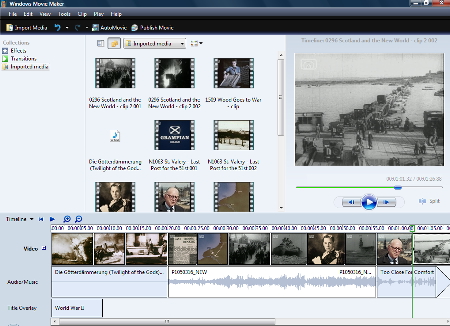Creating a Moving Image Essay
It is exciting to create a moving image essay using clips from Scotland on Screen. Once you have logged in to the website, high-quality clips can be downloaded and then edited using basic video editing software.
Please read our terms of use before downloading clips for use in your own work.
Creating a moving image essay is easy and fun! Here is some advice on how to create your project.
Research
Using the internet research your chosen topic. Make sure you download assets (films, pictures, radio broadcasts and sounds) in the highest resolution possible and store them in clearly marked folders on the computer.
Narrative
Prepare a basic narrative that outlines the story you want to tell. Then map against this which images you want to use, the types of things you want to say or discuss and the type of music you would like to use.
It often helps to organise your film into sequences where you can raise and answer specific questions.
Visual rough-cut
Lay out the clips and still images you want to use in the editing software along an approximate time line. This will give you an idea of how many minutes long your film is and how much narration and music you will need.
For further details on basic editing techniques, see the associated article Editing in Moviemaker.
Narration
You may want to write and record narration to accompany the clips and images you have chosen. You can also add titles and text overlays.
The film clips already give the viewer a great deal of information, so try to do more than simply describe these.
After you have written the narration, practice reading it out to ensure that it says everything you want it to say, and to make sure that it is easy to read aloud.
Record the narration and then import the sound file into your editing package.
Once you have the narration and footage in place, trim the moving image clips and put camera movements over the stills if appropriate.
No narration
For films that just contain clips and music, or more experimental work, you may want to avoid narration altogether. You might import sounds or music into the editing software and then edit the pictures and the music together.
Adding sounds
You can find many free sounds, historical radio clips and sound effects on the internet to download and add to your film. You can also strip the sound from of one the Scotland on Screen clips and use it elsewhere.
For further details on basic editing techniques, see the associated article Editing in Moviemaker.
Adding Music
Record and/or import your music into the editing software and drop it onto the timeline. Make sure you are allowed to do this if you don't already own the music.
Reviewing your film
Play the film to other people and ask them to tell you what they understand, what they do not and to suggest improvements. Good feedback can be very powerful.
Fine-tuning
Fine-tune your clips lengths, cuts, transitions and sound levels until you are completely happy.
Show your film to an audience
Why not show your film to your friends or class and have a discussion about it afterwards?